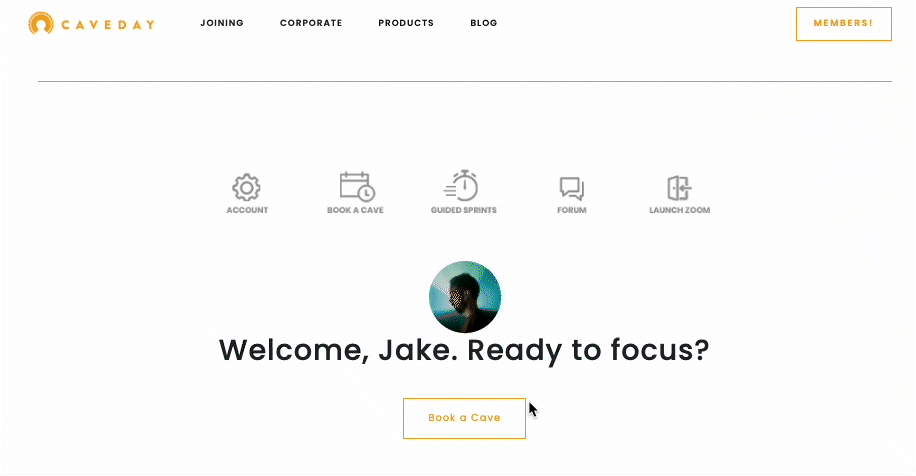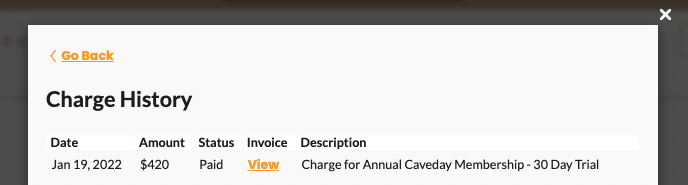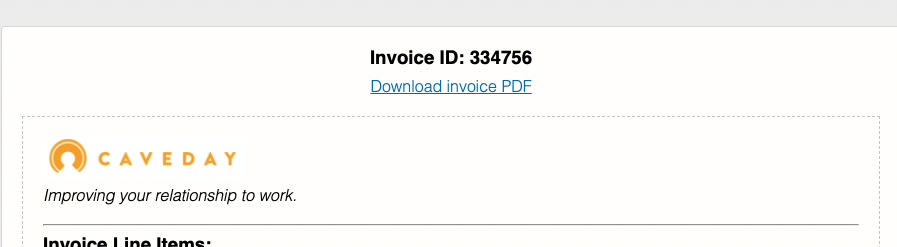How to Expense Caveday
While it’s true that many people are going back to an office, it doesn’t mean you still can’t be a Cavedweller.
We have hundreds of members who are employees. They join Caves from the office to help them focus. Those who have hybrid situations join Caves on days they’re home. And still others have committed to staying remote forever.
But did you know that some companies will pay for Caveday membership. Here’s how.
First, Ask your manager or HR director
Some companies have employee benefit stipends. If you don’t know how much yours is, ask. And see if they’ll reimburse you or pay for Caveday on a company card. It’s a similar employee benefit to being reimbursed for gym membership or a meditation app.
And obviously talk about how much more focused and productive you’ve been in The Cave.
Then, Update your billing information
If it makes sense for you to update your billing information to a company card, follow these steps:
Select “Account” from the member dashboard
Click “Manage Account”
Scroll down to Billing and choose “Update Credit Card”
Enter your new information
Download your Invoices TO SUBMIT
If your company prefers to reimburse you, it may be easier to access your receipts.
Download your invoices as PDFs by:
Select “Account” from the member dashboard
Click “Manage Account”
Scroll down to Billing and choose “View Charge History”
Click “View” on each invoice
Click “Download PDF” at the top
Any questions?
Let us know. Email us at hi@caveday.org.
We’re actively trying to help people going back to an office to be able to continue to use Caveday.
Caveday is a company aimed at improving your relationship to work. We write regular posts here and send out monthly newsletters with productivity tips, life hacks, and recommendations. Sign up for the mailing list here.
Jake Kahana is a cofounder of Caveday. Sign up for his personal emails, called “The Email Refrigerator” here.